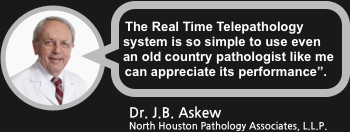GIGAmacro Magnify2 Robotic Imaging System
The Magnify2 Macro Object Scanner is designed for creating gigapixel resolution imagery of macroscopic and microscopic subjects. The complete turn-key system provides the robotics, optics, camera, software, and computer to create GIGAmacro images of LARGE samples with ease.
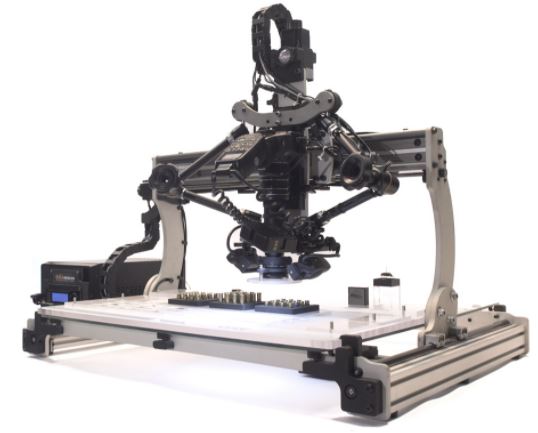


Complete, Comprehensive, Capable
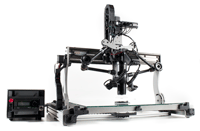
Our emphasis on build quality, training and support ensure high throughput and continuous operation for scanning large collections. Everything you need to capture, store, share and annotate detailed, sharp images.
High Volume Throughput
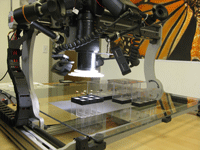
Use our Template system to go from individual specimen capture to high volume, multi-specimen, automated capture. Saves money and reduces operational costs by automation and use of off-the-shelf cameras and lenses.
See Unprecedented Detail

Zoom into and move around a hugely detailed, completely in focus, image. See normally invisible details: unprecedented image quality and resolution, to micron scale. See Examples in our gallery.
View Images Anywhere
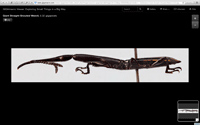
On Mobile Devices, Web Browser or Desktop. The GIGAmacro Viewer lets you zoom to see incredible, sharp detail; scroll around the complete image, mark up and share information or insights on detailed images via your mobile device or a web browser.
Get 3D Data

Capture and export 3D data from small low-relief objects, using our GIGAmacro magnify2 system to capture the photos and off the shelf software to process and convert the data into a 3D object.
Automated Capture
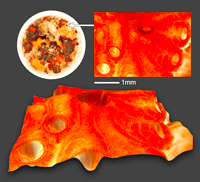
Complete solution including robotic automation, image capture, post-processing, and online viewing, sharing, and annotation. Let the system do the work for you with automated robotic controls. Set up your subject or specimen and leave the Magnify2 to finish the task.
Robotics:
Magnify2 System is a complete, high performance, precision robotic 3-axis linear motion control, image capture, post-processing, and online viewing & annotation system. Lightweight anodized aluminum construction throughout. Self-contained control panel and enclosure with integrated camera power, and control systems. A turn-key solution ready to go, out of the box!
Software:
All software configured and installed for ready to run operation. GIGAmacro Magnify2 Motion Control System & Capture Software. Zerene Stacker, and Autopano Giga software included. The GIGAmacro Viewer is available for mobile / desktop devices (with annotation, comparison, sharing and measurement tools).
Imaging Hardware:
Canon T3i, 18MP. Canon MPE-65mm Macro lens with telecentric lens adapter. (substitute Sigma 105 Macro with telecentric lens adapter at no cost). Canon Macro Twin Lite Flash with external power. Positioning with Dual Manfrotto Magic Arms. Custom GIGAmacro Evenlight Diffuser.
System Specifications:
- Imaging Area: 635mm (X) x 534mm (Y) x 254mm (Z).
- Imaging Resolution: Resolvable detail as high as 1 micron.
- Imaging Stage Dimensions: 825mm x 750mm (6.5mm Safety Glass).
- Positioning Accuracy: 16 micron (X, Y); 3 micron Z.
- Positioning Speed: 76 mm/sec (X, Y); 12 mm/sec (Z) axis.
- Bearings, Rails, Lead System: High performance precision IGUS Drylin anodized aluminum rails, bearings, lead screws and nuts (no lubrication needed).
- Dimensions: 97cm width x 83cm length x 91.5cm high. (Folds to 23cm high for shipping)
- Weight of System: 27.5Kg
- Shipping Dimensions (crated): Inside: 107cm W x 94cm L x 36cm H. Outside: 110cm W x 97 cm L x 39cm H. (2.46m LWH).
- Shipping Weight: 46Kg.
- Control Enclosure Dimensions: 25cm W x 22cm H x 42cm L. 5.5Kg.
- Power requirements: 650 W; 110V or 220V compatible. Additional power needed for imaging computer.
Camera Options:
- Canon 5D MarkII, 24MP
- Canon 5D MarkIII, 24MP
Lens Options:
Choice of one of the following:
- Canon MPE-65mm Macro lens with GIGAmacro telecentric lens adapter.
- Sigma 105 Macro with GIGAmacro telecentric lens adapter.
Lighting Options:
- Backlighting Feature
- Polarization Filter Set
Camera (& related software) Upgrades for Multi-Spectral Imaging Options:
- Infrared Camera and Lighting (modified camera for IR and flash filter).
- Ultraviolet Camera and Lighting (modified camera for UV and flash filter).
Imaging Table Option:
- Surface etched, and anodized table. Key inserts: 18-8SS Key-Locking thick wall inserts, 8-32 interior thread, 5/16″- 18 exterior thread, 5/16″ length.
Computer Options:
- Upgrade to Magnify2 processing computer. MacBook Pro
- Additional Post-Processing Computer
Storage Options:
- 3TB Backup Drive
- Additional 3TB Storage Drive
- 6TB Storage RAID5 System for Increased Performance, Storage, and Redundancy
Custom Imaging Templates
Software and physical templates for museum drawer imaging. Please contact us for quote.