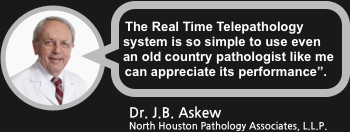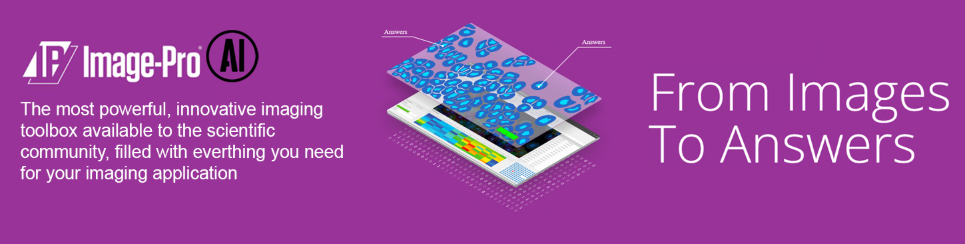
Image-Pro AI has evolved beyond all predecessors eliminating past “IMPOSSIBLE” images to measure!
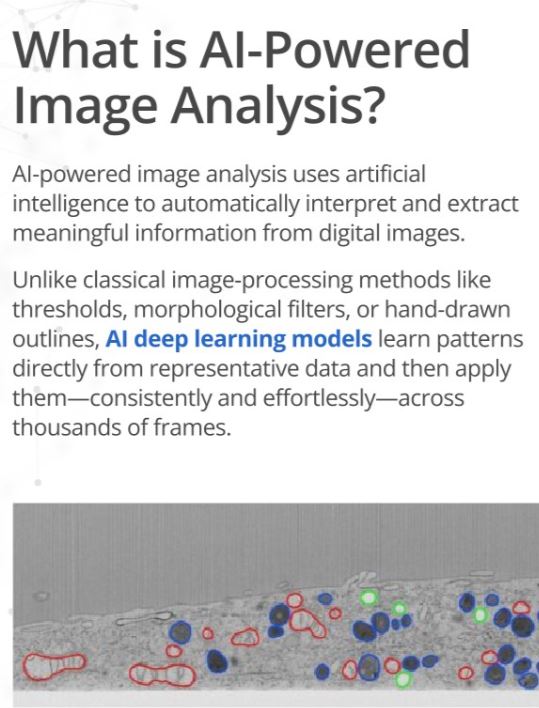
The BEST commercially available Image Analysis software for ANY Life Science or Material Science needs is Image-Pro AI.
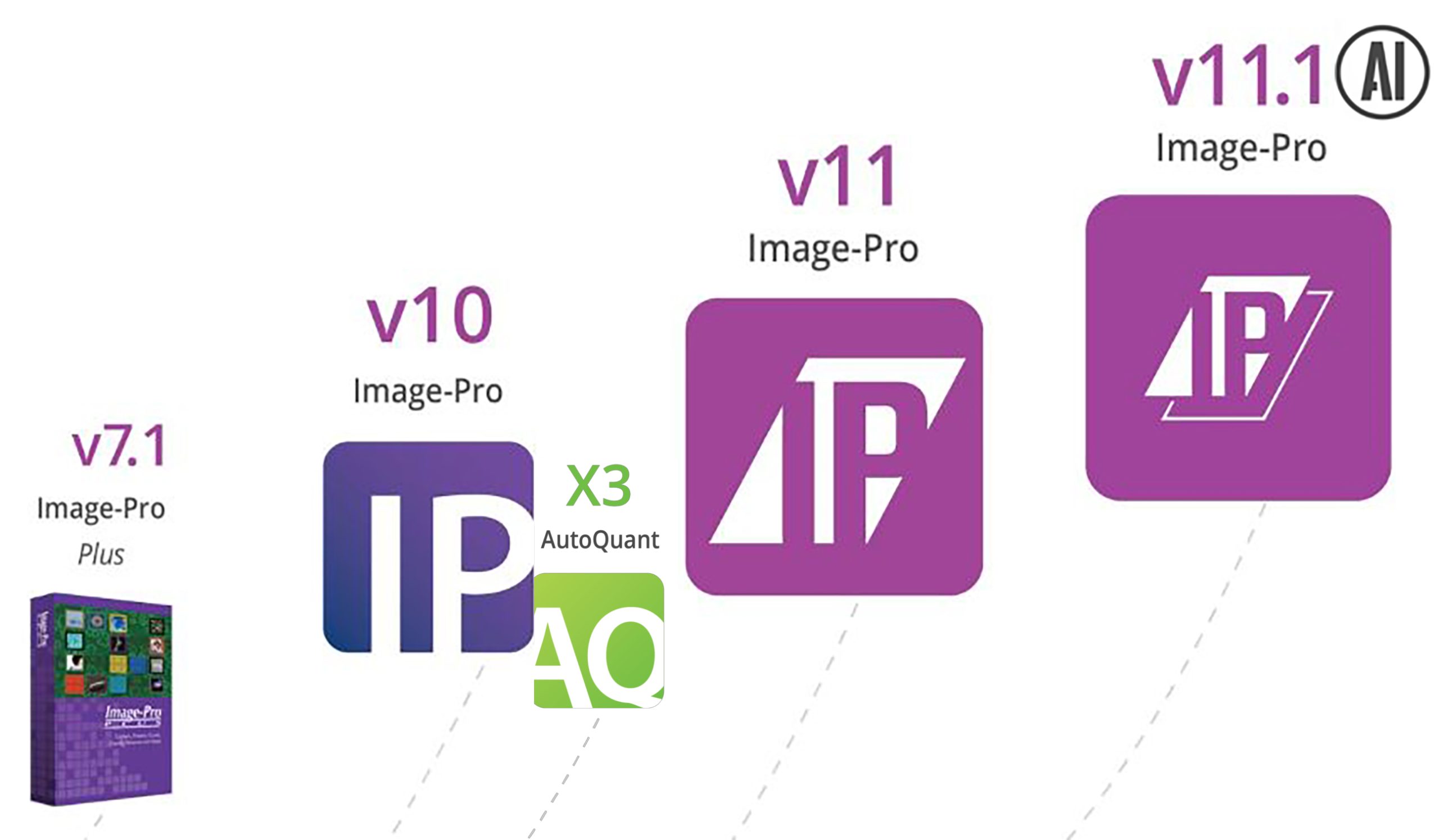
Analyze brightfield, darkfield, phase contrast, DIC, polarized light, fluorescence, TSEM and even SEM images.
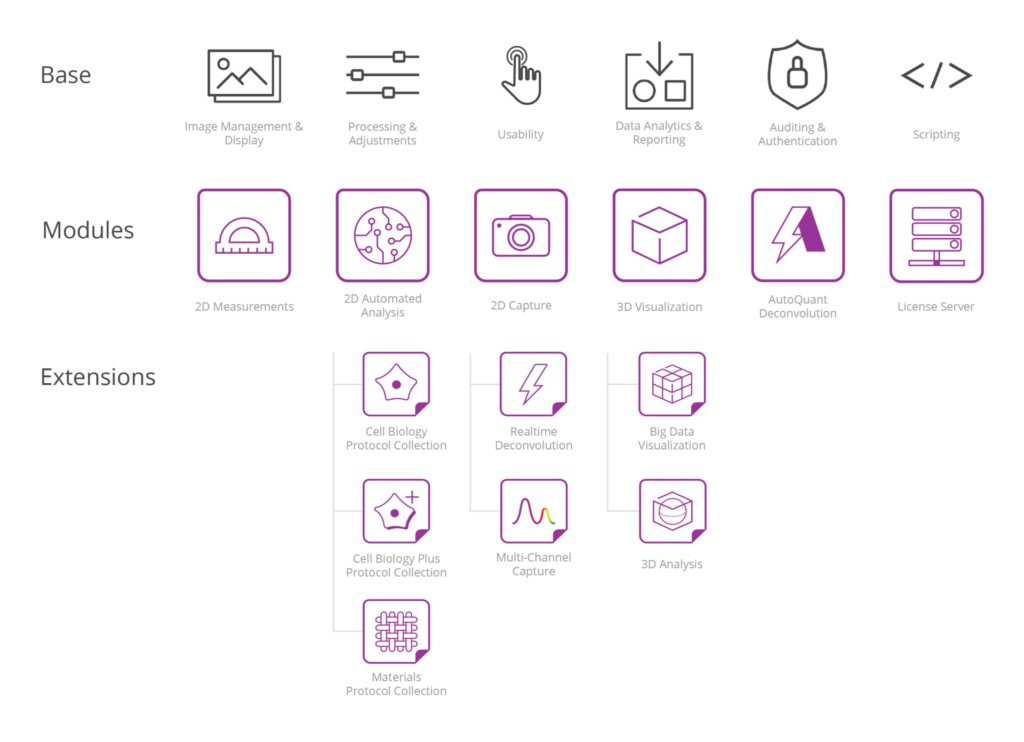
Analysis Protocols
Image-Pro AI’s library of Protocols is rapidly expanding and making image analysis easier than ever. Each Protocol is packed with powerful analysis tools designed to deliver flexible and intuitive options.
-
Customizable Across Similar Routines
-
Easy, Repeatable Performance
-
Fast Analysis in Parallel
-
Relevant Data at your Fingertips
-
Multi-Channel by Design
Application specific analysis Protocol Collections are the result of 40 years development! Measure, Count or Analyze ANY image!
Essentials

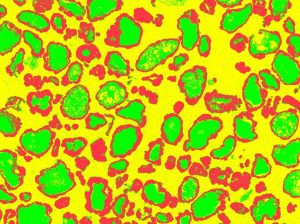
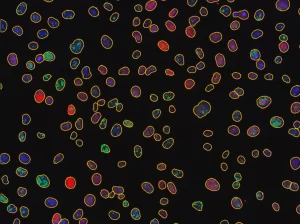
Cell Biology
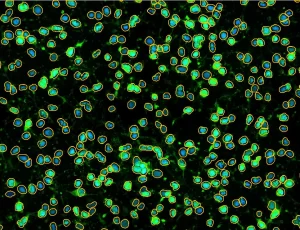
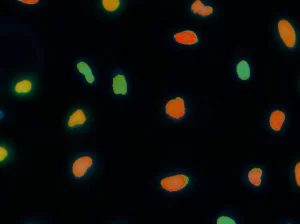
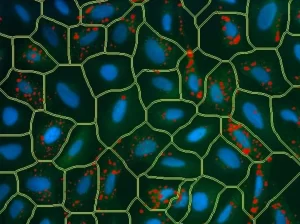
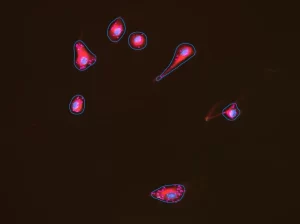

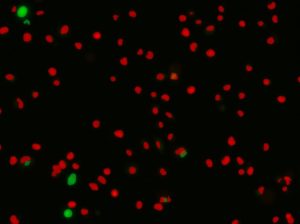
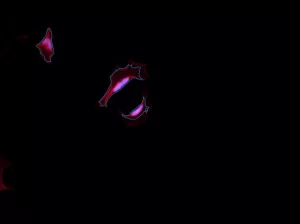
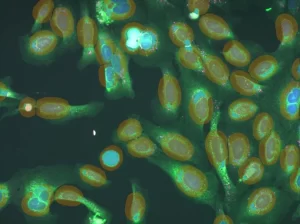
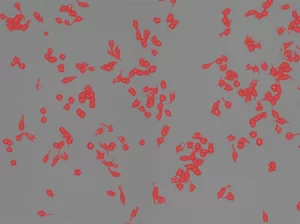
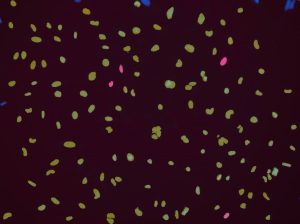
Cell Biology Plus
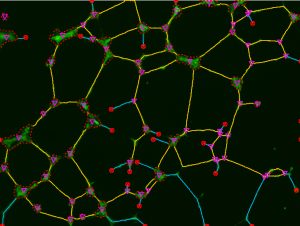
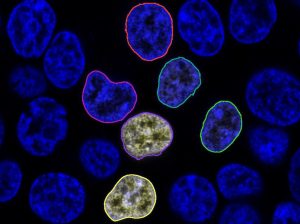
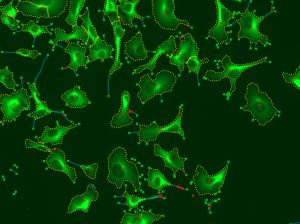
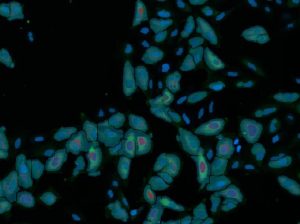
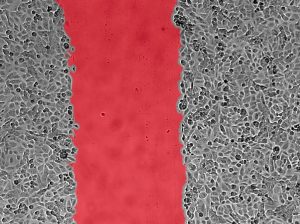
Materials
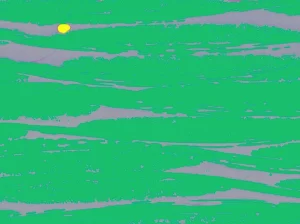
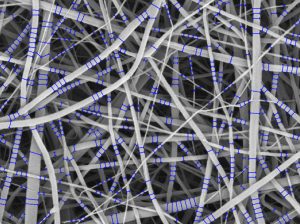
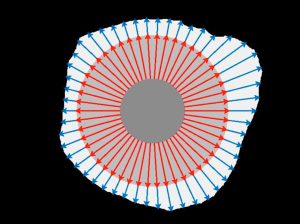
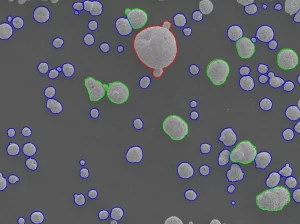
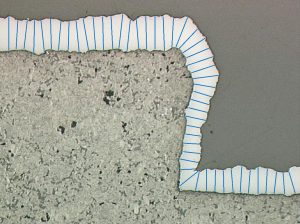
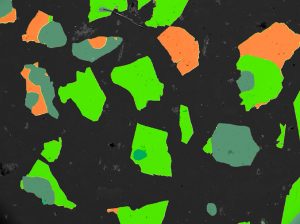
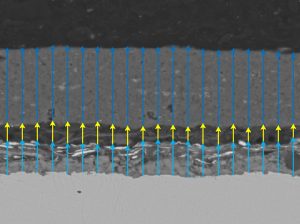
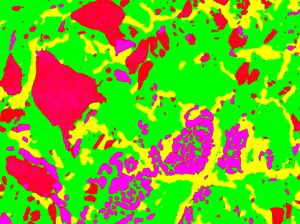
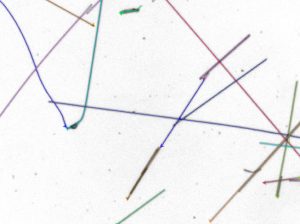
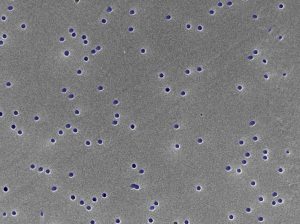
Fluorescent Capture Options
Supercharge your manual microscope
Retrofit your existing microscope to support image capture with Multi-Channel Capture and Real-Time Deconvolution.
Multi-Channel Capture
Whether in MANUAL or AUTO Mode, this extension to the 2D Capture Module will expand any microscope and make it capable of capturing multiple channels into an image set. Whether capturing single snaps or movies, simply set up your channels, start the capture, and Image-Pro will prompt you to change the filter or light source when needed. Finish the session and your set is combined, color-tinted, and ready to view or measure. A simple, yet powerful way to capture.
AutoQuant Deconvolution
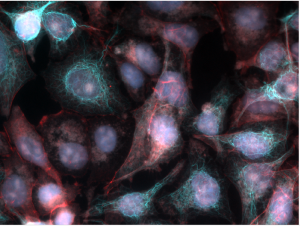
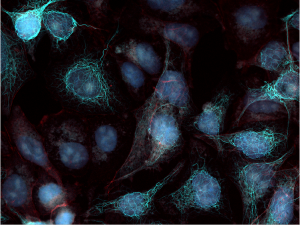
Real-Time Deconvolution
The optional Real-Time Deconvolution extension leverages industry-leading AutoQuant technology to cost-effectively “upgrade” your existing widefield microscope to obtain images almost as clear as those from more expensive confocal microscopes. Elevate your capture system to now deliver crisp, high fidelity, fluorescent images during preview and capture.
Improved Usability
AutoQuant is now available in Image-Pro AI v.11.1
With Image-Pro AI v.11.1 and its AutoQuant Deconvolution module, you can quickly deconvolve and visualize multi-channel image sets in time and Z—from right within Image-Pro AI.
- Get set-up faster with a streamlined dialog
- Save time with built-in GPU acceleration

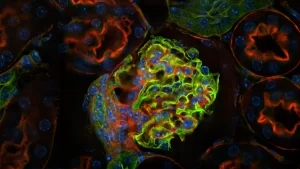
Flexible Licensing
-
Manage all your licenses using a new online account
-
Link any license to a computer without a USB dongle
-
Optionally link to a License Server or USB dongle as needed
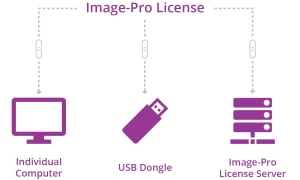
Improved Usability
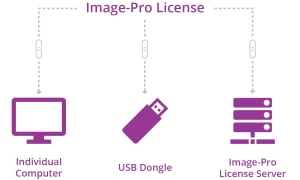
Search Help and Support
- Training videos for all aspects of learning
-
Search for Help files & Recent items with a click
-
New Help panel to keep guidance within reach
-
Activate Dynamic Help to auto-display relevant topics
-
Train users quickly with written & video documentation
- Optional multiple “Success Plans” provide live onboarding sessions and continuous software support